Announcing Zakaty 1.0.0 – A Windows app for accurate Zakat calculation
![]()
Zakaty 1.0.0 is now released. It’s a Windows desktop application (Flutter, x64) that helps you calculate and track your Zakat with confidence, while keeping all your data fully local and private.
⬇️ Download Zakaty 1.0.0 (Windows .exe)
Why Zakaty?
Keeping yearly Zakat records in scattered spreadsheets is error‑prone. Zakaty gives you a focused interface: multiple calculation sheets, multi‑currency support with automatic conversion, historical tracking, and clear separation between savings and advance Zakat payments.
Key Features
- Multiple calculation sheets (organize scenarios or family members)
- Multi‑currency savings with automatic conversion on a chosen due date
- Live recalculation (2.5% rate) as you type
- Track historical sheets & revisit past years
- Manage due dates for accurate FX rates
- Advanced Zakat (early / late payments) with include / exclude toggle
- Exploration mode (play safely without saving)
- Fully local storage (no cloud upload)
Installation (Windows 10+)
- Download the latest
zakaty_setup.exefrom the release page. - Run the installer and follow the wizard.
- Launch “Zakaty” from Start Menu (or desktop shortcut).
Release: https://github.com/Dev-Now/zakaty/releases/tag/v1.0.0
Troubleshooting
- If it doesn’t start: try Run as Administrator.
- Check antivirus / Windows Defender blocks.
- Ensure system meets: 100MB disk, 4GB RAM, internet for FX rates.
Quick Start
- App opens with an “Exploration” sheet—click around freely.
- Create a real sheet: “Add new calculation sheet”.
- Add savings entries (bank, cash, etc.).
- (Optional) Add advance Zakat payments—toggle inclusion depending on timing.
- Read header summary: Total Savings, Calculated Zakat, ToDo (remaining).
Configuration
A config file is created automatically at first run (see README for details). You can adjust supported currencies or working directory there.
Zakat Rules (Implemented)
- Rate: 2.5% of eligible savings.
- Assumes Nisab already maintained for the lunar year (no automatic Nisab check).
- User responsible for verifying Nisab threshold and special cases.
Disclaimer: Always consult a qualified scholar for complex situations (business assets, mixed investments, debts, etc.).
Privacy & Data
- All financial data stays on your machine.
- Only FX rate lookups call external public APIs.
- No telemetry, no account needed.
License Summary
Custom Proprietary License (personal use only). No commercial use, modification, or redistribution. © All rights reserved.
Full license: see the repository LICENSE file.
Contribute / Support
- Issues & feedback: open a GitHub Issue.
- Bug report tips: include Windows version, app version, reproduction steps, screenshots.
Repo: https://github.com/Dev-Now/zakaty
Screenshots
Below are a few interface glimpses (v1.0.0):
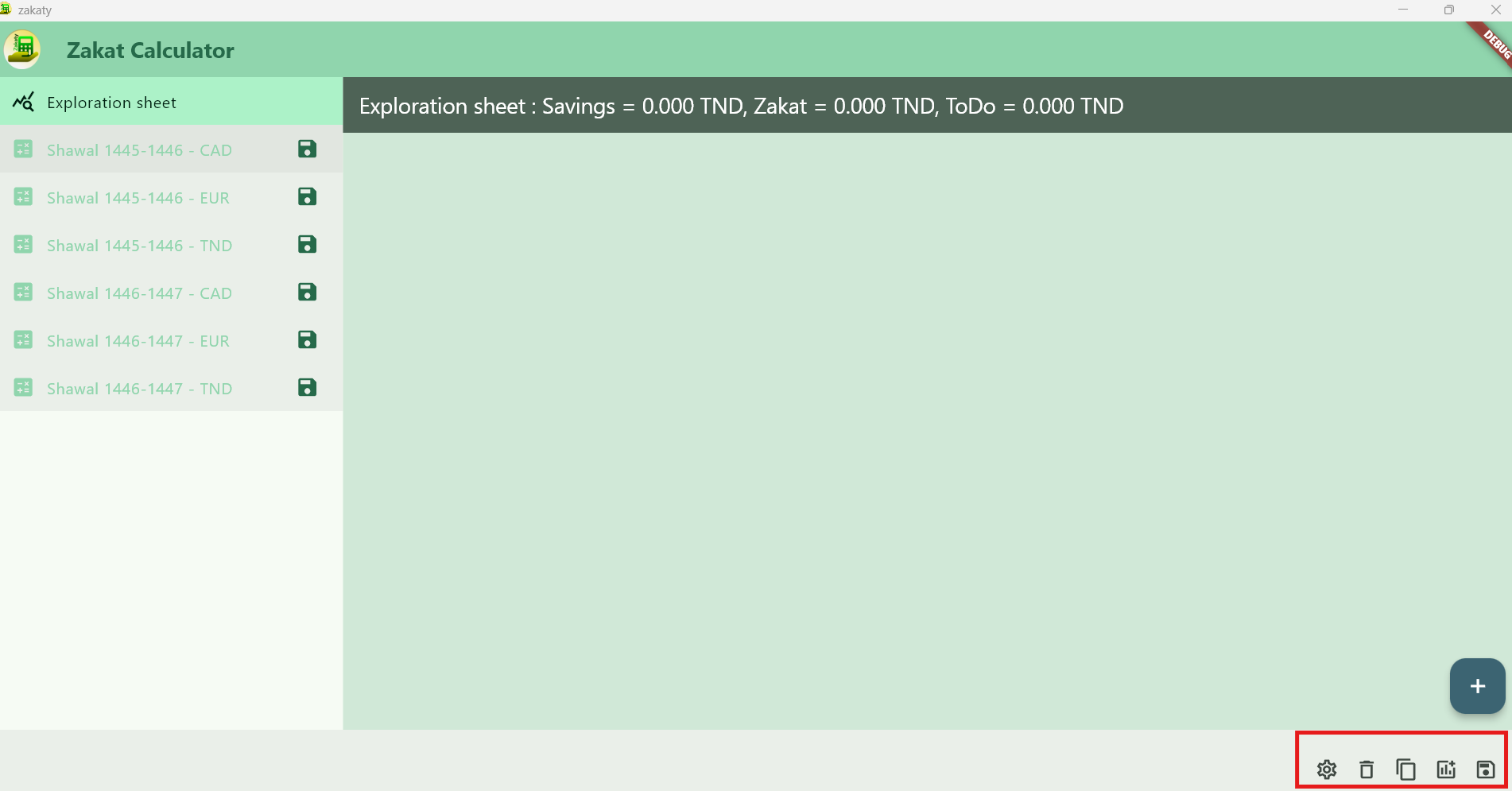
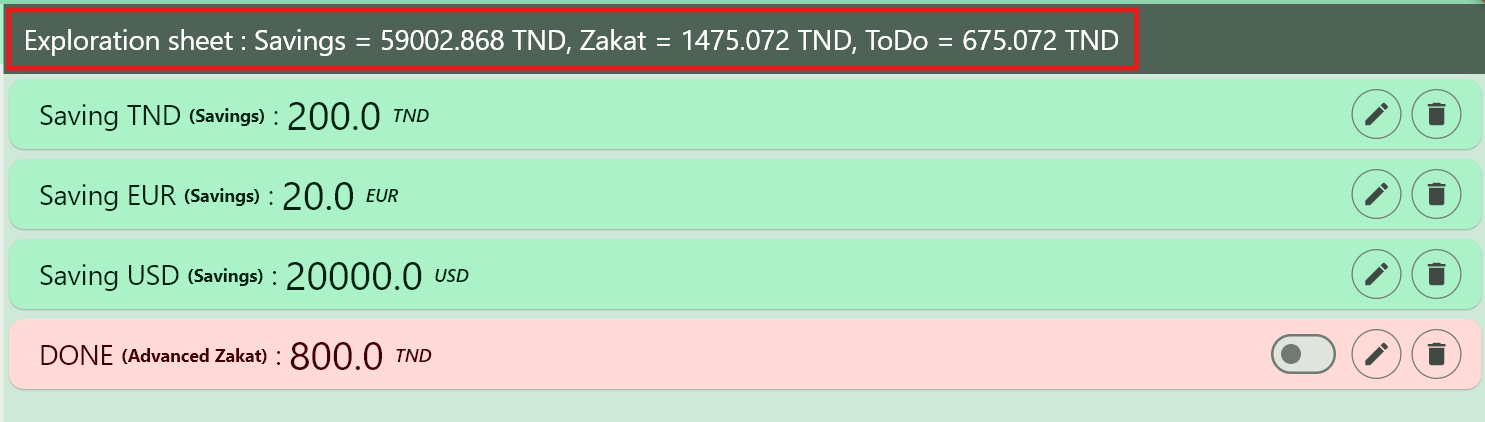
Enjoy the release. May it help keep your charitable obligations organized and accurate.